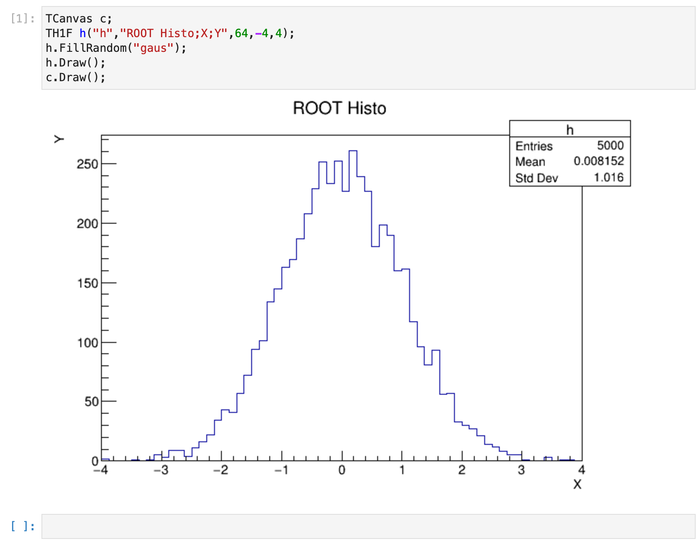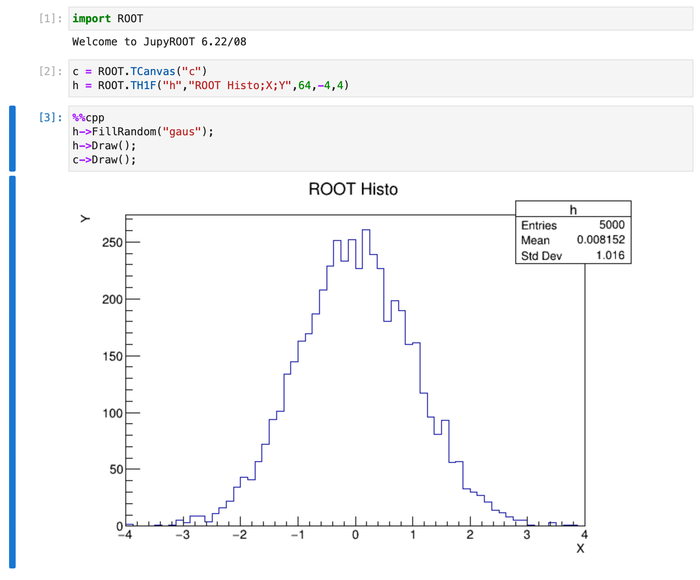From T3_KR_KNU
(→사용자 커널 추가하기) |
(→사용자 커널 추가하기) |
||
| (27 intermediate revisions by one other user not shown) | |||
| Line 20: | Line 20: | ||
* python 2.7.15 | * python 2.7.15 | ||
| − | * htcondor | + | * htcondor 8.9.5 |
* matplotlib 2.2.5 | * matplotlib 2.2.5 | ||
* numpy 1.16.5 | * numpy 1.16.5 | ||
| − | ===== Python 3.6 ( | + | ===== Python 3.6 (ROOT) ===== |
| − | * python 3.6. | + | * python 3.6.13 |
| − | * | + | * root 6.24.2 |
| − | * | + | * htcondor 9.1.2 |
| + | * matplotlib 3.3.4 | ||
| + | * numpy 1.19.5 | ||
===== Python 3.7 (TF_CPU) ===== | ===== Python 3.7 (TF_CPU) ===== | ||
| Line 34: | Line 36: | ||
* python 3.7.12 | * python 3.7.12 | ||
* tensorflow 2.7.0 | * tensorflow 2.7.0 | ||
| − | |||
* matplotlib 3.5.1 | * matplotlib 3.5.1 | ||
| + | * numpy 1.21.5 | ||
| + | |||
| + | ===== ROOT C++ (6.24/02) ===== | ||
| + | |||
| + | * root 6.24.2 | ||
==== 사용자 커널 추가하기 ==== | ==== 사용자 커널 추가하기 ==== | ||
| − | * 기본 제공 커널에서 사용자가 원하는 패키지가 없거나 특정한 버전의 패키지가 필요하다면 자신이 원하는 | + | * 기본 제공 커널에서 사용자가 원하는 패키지가 없거나 특정한 버전의 패키지가 필요하다면 자신이 원하는 구성으로 사용자 커널을 추가할 수 있습니다. |
| + | |||
| + | * anaconda3 환경설정 로딩 | ||
| − | |||
$ . /opt/anaconda3/anaconda3.sh | $ . /opt/anaconda3/anaconda3.sh | ||
| − | |||
| − | * | + | * 가상환경 추가 및 패키지 설치 (가상환경이름: ipykernel_py3.7) |
| − | $ | + | |
| − | $ | + | $ conda create -n ''ipykernel_py3.7'' python=3.7 ipykernel |
| + | $ conda activate ''ipykernel_py3.7'' | ||
| + | $ conda install -c conda-forge ''matplotlib'' | ||
| + | |||
| + | * 커널 추가 (커널이름: python3.7, 메뉴표시이름: Python(3.7)) | ||
| + | $ ipython kernel install --user --name ''python3.7'' --display-name "Python(3.7)" | ||
| + | |||
| + | * 커널 조회 | ||
| + | $ jupyter kernelspec list | ||
* 커널 삭제 | * 커널 삭제 | ||
| − | $ jupyter kernelspec uninstall | + | $ jupyter kernelspec uninstall "python3.7" |
=== HTCondor Python API === | === HTCondor Python API === | ||
| Line 60: | Line 74: | ||
* 위 문서중에 있는 [launch binder]를 클릭하면 해당 예제를 실습해볼수 있습니다. | * 위 문서중에 있는 [launch binder]를 클릭하면 해당 예제를 실습해볼수 있습니다. | ||
| − | === | + | === ROOT === |
| + | * C++ ROOT | ||
| + | |||
| + | TCanvas c; | ||
| + | TH1F h("h","ROOT Histo;X;Y",64,-4,4); | ||
| + | h.FillRandom("gaus"); | ||
| + | h.Draw(); | ||
| + | c.Draw(); | ||
| + | |||
| + | [[File:root_c_ex1.png|700px]] | ||
| + | |||
| + | * Python ROOT | ||
| + | |||
| + | import ROOT | ||
| + | |||
| + | c = ROOT.TCanvas("c") | ||
| + | h = ROOT.TH1F("h","ROOT Histo;X;Y",64,-4,4) | ||
| + | |||
| + | %%cpp | ||
| + | h->FillRandom("gaus"); | ||
| + | h->Draw(); | ||
| + | c->Draw(); | ||
| + | |||
| + | [[File:root_py_ex1.png|700px]] | ||
| + | |||
| + | * https://github.com/root-project/root/tree/master/bindings/jupyroot | ||
* [https://root.cern/doc/master/group__tutorial__pyroot.html PyRoot tutorials] | * [https://root.cern/doc/master/group__tutorial__pyroot.html PyRoot tutorials] | ||
=== tensorflow === | === tensorflow === | ||
| − | * tensorflow gpu의 사용을 위해서는 htcondor를 | + | * 현재 jupyterhub에서는 tensoflow cpu 만 사용할 수 있습니다. |
| + | * tensorflow gpu의 사용을 위해서는 기존과 같이 htcondor를 이용해야합니다. | ||
| + | |||
| + | === 기타 === | ||
| + | |||
| + | ==== 단축키 ==== | ||
| + | * [https://ljs93kr.tistory.com/54 Jupyter notebook 단축키 정리] | ||
Latest revision as of 06:54, 6 April 2022
Contents
JupyterHub
소개
- jupyterhub는 jupyter notebook을 다중 사용자가 사용할 수 있도록 만들어진 환경입니다.
- 아래 주소를 이용하여 경북대 Tier3 jupyterhub에 접속할 수 있습니다.
- https://cms.knu.ac.kr:8000
커널
- 노트북 커널은 노트북 문서에 포함 된 코드를 실행하는 "계산 엔진"입니다.
기본 제공 커널
Python 3
- python 3.9.7
Python 2.7
- python 2.7.15
- htcondor 8.9.5
- matplotlib 2.2.5
- numpy 1.16.5
Python 3.6 (ROOT)
- python 3.6.13
- root 6.24.2
- htcondor 9.1.2
- matplotlib 3.3.4
- numpy 1.19.5
Python 3.7 (TF_CPU)
- python 3.7.12
- tensorflow 2.7.0
- matplotlib 3.5.1
- numpy 1.21.5
ROOT C++ (6.24/02)
- root 6.24.2
사용자 커널 추가하기
- 기본 제공 커널에서 사용자가 원하는 패키지가 없거나 특정한 버전의 패키지가 필요하다면 자신이 원하는 구성으로 사용자 커널을 추가할 수 있습니다.
- anaconda3 환경설정 로딩
$ . /opt/anaconda3/anaconda3.sh
- 가상환경 추가 및 패키지 설치 (가상환경이름: ipykernel_py3.7)
$ conda create -n ipykernel_py3.7 python=3.7 ipykernel $ conda activate ipykernel_py3.7 $ conda install -c conda-forge matplotlib
- 커널 추가 (커널이름: python3.7, 메뉴표시이름: Python(3.7))
$ ipython kernel install --user --name python3.7 --display-name "Python(3.7)"
- 커널 조회
$ jupyter kernelspec list
- 커널 삭제
$ jupyter kernelspec uninstall "python3.7"
HTCondor Python API
- HTCondor Python API를 이용하면 jupyter 환경에서 htcondor 를 사용할수 있습니다.
- HTCondor Python Bindings Tutorials
- Submitting and Managing Jobs
- Advanced Job Submission and Management
- 위 문서중에 있는 [launch binder]를 클릭하면 해당 예제를 실습해볼수 있습니다.
ROOT
- C++ ROOT
TCanvas c;
TH1F h("h","ROOT Histo;X;Y",64,-4,4);
h.FillRandom("gaus");
h.Draw();
c.Draw();
- Python ROOT
import ROOT
c = ROOT.TCanvas("c")
h = ROOT.TH1F("h","ROOT Histo;X;Y",64,-4,4)
%%cpp
h->FillRandom("gaus");
h->Draw();
c->Draw();
tensorflow
- 현재 jupyterhub에서는 tensoflow cpu 만 사용할 수 있습니다.
- tensorflow gpu의 사용을 위해서는 기존과 같이 htcondor를 이용해야합니다.